Count your morning tab flips. If it’s 5+, ~30% of your routine just went to context switching.
Fix: keep the after-task conversation where the task lives. One click, zero tabs.

All your inboxes in one place (email, chats, alerts).
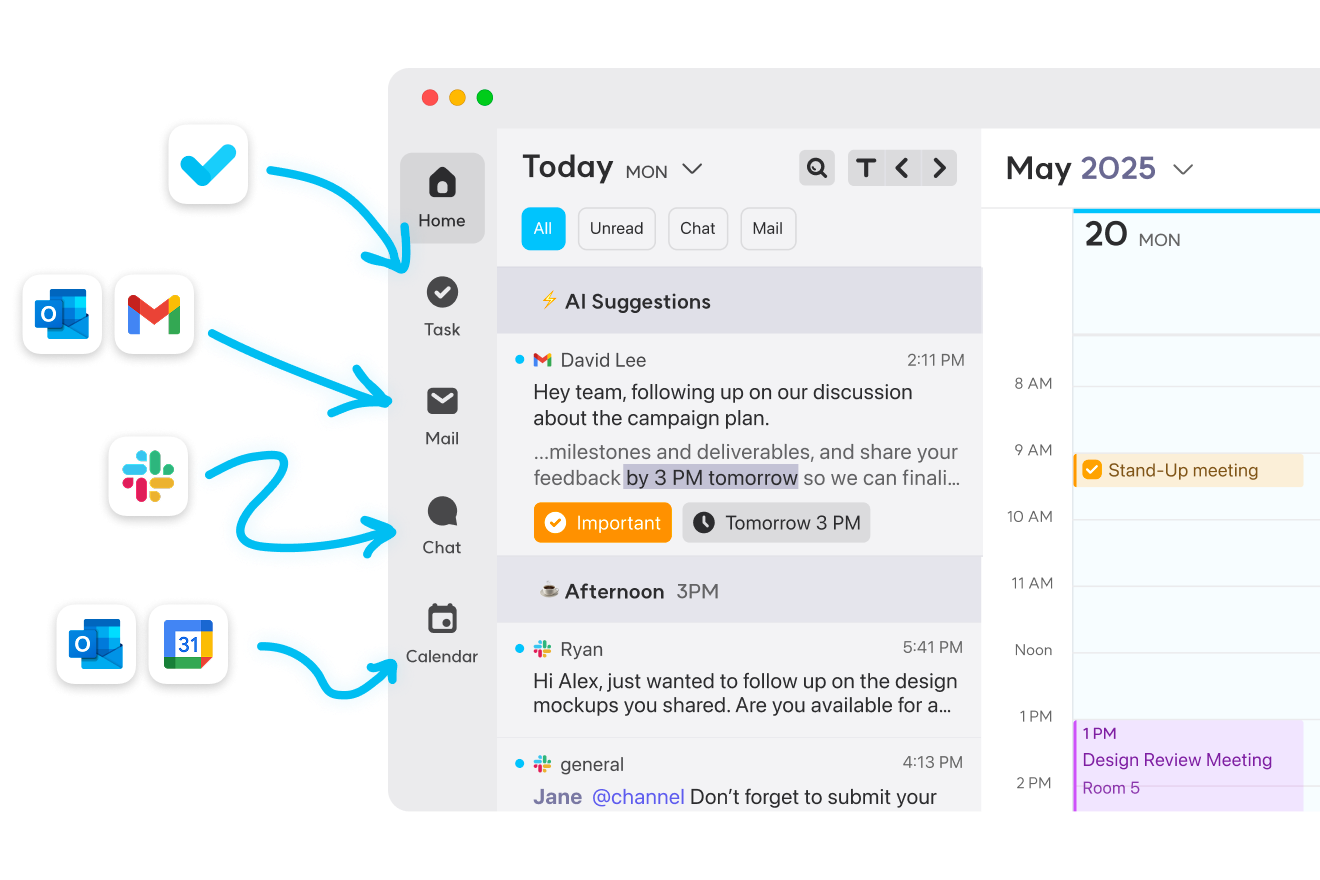

Auto-pull due dates / priority / task or event
Drag and drop to Task/Calendar with the original thread linked.


After-task replies in one click — zero tab flips.
Manage events from all your calendars in one place.
Compose, reply, and manage emails inside Taskey.
View and reply to Chats from one app. Instantly turn messages into tasks.
Effortlessly create, prioritize, and schedule tasks. Includes recurring tasks and reminders.


Available on Mac, Windows, iOS, and Android, ensuring a smooth experience on any device.
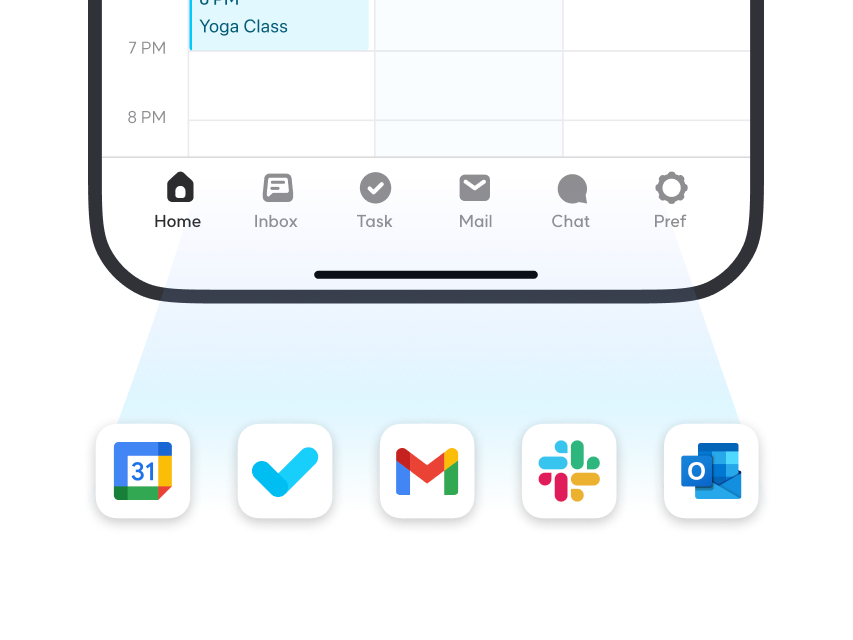
Enjoy the complete Taskey experience on mobile with all the powerful tools you love from desktop.
Your mail, chat, and calendar data never leave your device for Taskey servers. Parsing and actions are performed locally.
We communicate only with your connected providers (e.g., Google/Microsoft) over encrypted connections.
AI features send directly from your device to the AI provider’s API. Taskey does not proxy or store that content.

Don’t lose focus by jumping between apps. Your time is invaluable.